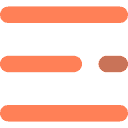Frequently Asked Questions
Here you can find Quick Answers to some of the Most Frequently Asked Questions quickly.
Browse FAQ Categories
General
Security
Billing
Services
Privacy Policy
Do we need to have Hubspot before engaging with Monkeyhouse Marketing?
Whether you already have Hubspot or not, we recommend consulting with Monkeyhouse Marketing’s HubSpot experts to evaluate your best-fit software tools and ensure you are getting the most out of your investment in Hubspot.
Why is Hubspot CRM better than WordPress website?
It is not better, it is organically integrated. That said, if you have a WordPress.org website, we can integrate Hubspot into it with plugins and coding.
How does HubSpot Onboarding differ from working with Monkeyhouse?
HubSpot Onboarding is designed for teams that have the dedicated resources to manage the onboarding process with minimal guidance. However, if you don’t have the time or expertise to do so, Monkeyhouse will set up everything for you.
What does Hubspot implementation include?
Depending on the software tools you purchase directly from Hubspot and other software companies, during our standard implementation projects we will work through accurately cleaning and organizing data, pipeline set up, module and template set up, reports and dashboards, technical settings, and more.
Is Monkeyhouse Marketing affordable?
That is a matter of opinion. The fact is, we specialize in helping businesses, who generate at least $2.5MM in annual revenue, grow from 7-8 figures. Most businesses meeting that minimum annual revenue and focused on growth will be a good fit to work with our team of experts.
How secure is Hubspot?
The core tenets of HubSpot’s security program are to safeguard customer data and to maintain customer trust.
HubSpot uses a defense-in-depth approach to implement layers of security throughout our organization. We’re passionate about defining new security controls and continuously refining our existing ones.
Our security program is driven not only by compliance and regulatory requirements, but also by industry best practices like the OWASP Top 10 and the CIS Critical Security Controls and threat intelligence.
Learn more>>>
How secure is WordPress.org?
WordPress, an Automattic company takes the security of the WordPress project and the ecosystem seriously. With over 20 years of history and powering more than 43% of the web, we’re committed to ensuring security for all, from solo bloggers to enterprise organizations.
WordPress encourages responsible disclosure of vulnerabilities in WordPress core, in plugins and themes available on WordPress.org, or in the wider WordPress ecosystem.
How secure is Liquidweb Hosting?
Security isn’t a single setting you flip on once—it’s a process that touches every layer of your stack, from account passwords to network firewalls and SSL/TLS. Liquid Web’s docs group that process into four repeatable pillars:
- Account & Access – lock down logins with strong passwords, two-factor auth, and secure notes.
- Network Protection – shield ports with Cloud Firewall rules and VPN tunnels before traffic even hits your server.
- Server Hardening & Monitoring – minimize attack surface (services, permissions, file-system tweaks) and run scheduled vulnerability scans.
- Encryption & Certificates – keep data in transit private with correctly installed, auto-renewing SSL certificates.
Deserunt do sint officia.
Your content goes here. Edit or remove this text inline or in the module Content settings. You can also style every aspect of this content in the module Design settings and even apply custom CSS to this text in the module Advanced settings.
Sit irure mollit ad qui.
Your content goes here. Edit or remove this text inline or in the module Content settings. You can also style every aspect of this content in the module Design settings and even apply custom CSS to this text in the module Advanced settings.
Ad exercitation consequat id fugiat ut.
Your content goes here. Edit or remove this text inline or in the module Content settings. You can also style every aspect of this content in the module Design settings and even apply custom CSS to this text in the module Advanced settings.
Officia anim sit velit eu esse ut sit ex anim qui id.
Your content goes here. Edit or remove this text inline or in the module Content settings. You can also style every aspect of this content in the module Design settings and even apply custom CSS to this text in the module Advanced settings.
Sit irure mollit ad qui.
Your content goes here. Edit or remove this text inline or in the module Content settings. You can also style every aspect of this content in the module Design settings and even apply custom CSS to this text in the module Advanced settings.
Ad exercitation consequat id fugiat ut.
Your content goes here. Edit or remove this text inline or in the module Content settings. You can also style every aspect of this content in the module Design settings and even apply custom CSS to this text in the module Advanced settings.
Officia anim sit velit eu esse ut sit ex anim qui id.
Your content goes here. Edit or remove this text inline or in the module Content settings. You can also style every aspect of this content in the module Design settings and even apply custom CSS to this text in the module Advanced settings.
Dolor ipsum amet est id esse in irure officia voluptate ad.
Your content goes here. Edit or remove this text inline or in the module Content settings. You can also style every aspect of this content in the module Design settings and even apply custom CSS to this text in the module Advanced settings.
Deserunt do sint officia.
Your content goes here. Edit or remove this text inline or in the module Content settings. You can also style every aspect of this content in the module Design settings and even apply custom CSS to this text in the module Advanced settings.
Sit irure mollit ad qui.
Your content goes here. Edit or remove this text inline or in the module Content settings. You can also style every aspect of this content in the module Design settings and even apply custom CSS to this text in the module Advanced settings.
Ad exercitation consequat id fugiat ut.
Your content goes here. Edit or remove this text inline or in the module Content settings. You can also style every aspect of this content in the module Design settings and even apply custom CSS to this text in the module Advanced settings.
Officia anim sit velit eu esse ut sit ex anim qui id.
Your content goes here. Edit or remove this text inline or in the module Content settings. You can also style every aspect of this content in the module Design settings and even apply custom CSS to this text in the module Advanced settings.